To Disable Copilot in Windows 11 requires changing an item in the registry. It is not as hard as you think. The first step is to open the Terminal with Admin privileges.
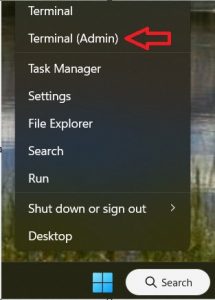 Right-click on the Start Button and click on Terminal (Admin)
Right-click on the Start Button and click on Terminal (Admin)
Once the terminal opens type the following and press Enter
reg add HKCU\Software\Policies\Microsoft\Windows\WindowsCopilot /v TurnOffWindowsCopilot /t REG_DWORD /d 1 /fYou should receive a response that says the operation was successful.
Restart Windows and Copilot should not be displayed.



